Me posht do te gjeni te gjitha hapat per te shkarkuar dhe u regjistruar tek aplikacioni qe perdorim per te zhvilluar kursin.
Ne lidhje me mesimin online perdorim aplikacionin e quajtur WISE. Hapat qe duhen ndjekur per ta instaluar, per tu regjistruar e per tu bere pjese e klases online :
1. Shkoni ne Play Store (Andriod) ose App Store (Apple).
2. Kerkoni “Wise online Teaching”. Mund t’ju shfaqen disa aplikacione me emrin Wise. Ju duhet te zgjidhni ate qe shfaqet ne foton me posht.
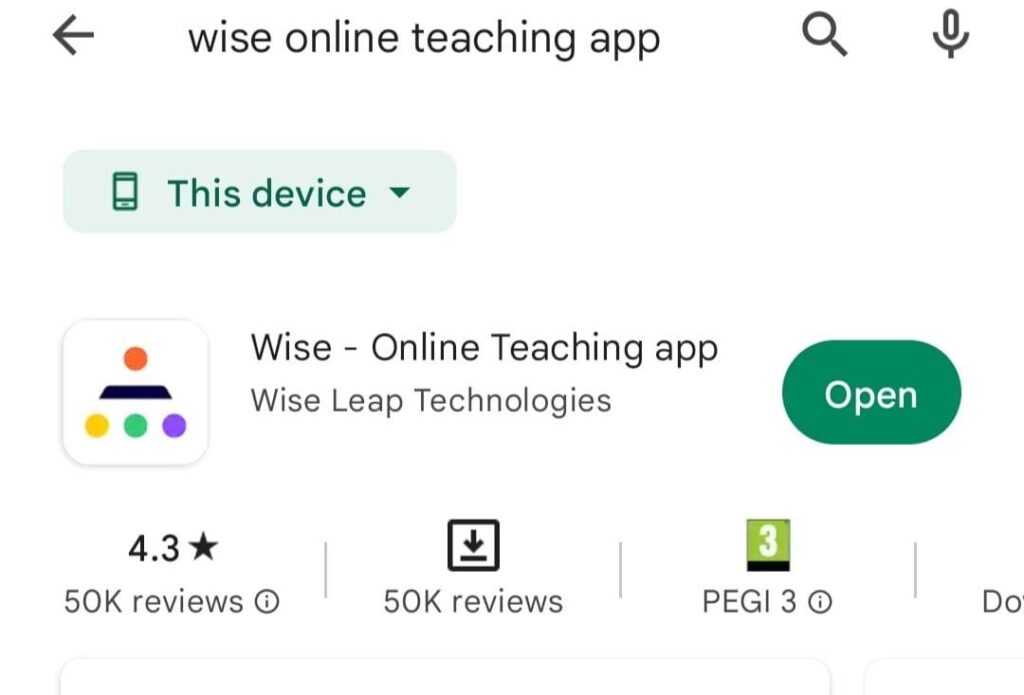
3. Klikoni INSTALL dhe prisni rreth 1-2 minuta sa aplikacioni te instalohet ne telefonin tuaj. (Kini parasysh qe gjate instalimit duhet ti jepni konsensusin aplikacionin per te perdorur audio & video).
4. Pasi procesi i instalimit te kete perfunduar klikoni OPEN.
5. Klikoni : Create Account
6. Do ju shfaqen dy mundesi : email ose nr.telefonit. NQS perdorni telefon andriod keshillohet te zgjidhni emailin, ndersa nqs perdorni telefon apple keshillohet te zgjidhni apple ID.
7. Vendosni Emer Mbiemer dhe Zgjidhni opsionin e 2-te djathtas “Im e Student”.
8. Ne kete pike Aplikacioni do ju kerkoj kodin e klases te cilin ua kemi derguar ne whatsap. Merrni kodin copy/paste, vendosni tek programi dhe klikoni ENROLL. Sapo ne te pranojme kerkesen per regjistrim, do shikoni qe tek programi do ju shfaqet klasa juaj me orarin perkates.
Ne dispozicion per cdo pyetje apo paqartesi,
Faleminderit,
Bledar Gjika
Maximus.al
